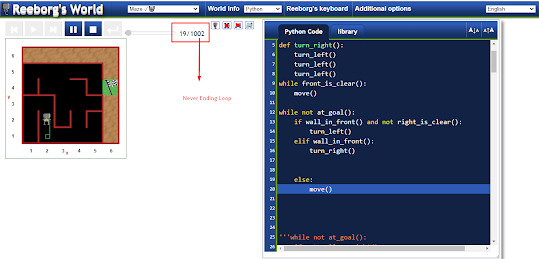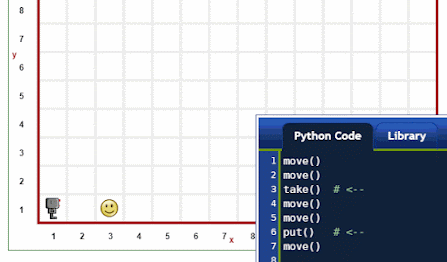The functionality given to the virtual coffee machine is a replica of our actual coffee machine. But, this oops-oriented coffee machine can only take order one out of latte/espresso/cappuccino.
The code is designed after determining 5 conditions to serve the coffee:
- Turn On & Off the machine
- Print the available quantity of the resources & money
- Process the made payment by the user
- Here, check out the given payment is ok?
- Serve the coffee
MenuItem Class
Attributes:
- name
(str) The name of the drink.
e.g. “latte”
- cost
(float) The price of the drink.
e.g 1.5
- ingredients
(dictionary) The ingredients and amounts required to make the drink.
e.g. {“water”: 100, “coffee”: 16}
Menu Class
Methods:
- get_items()
Returns all the names of the available menu items as a concatenated string.
e.g. “latte/espresso/cappuccino”
- find_drink(order_name)
Parameter order_name: (str) The name of the drinks order.
Searches the menu for a particular drink by name. Returns a MenuItem object if it exists, otherwise returns None.
CoffeeMaker Class
Methods:
- report()
Prints a report of all resources.
e.g.
Water: 300ml
Milk: 200ml
Coffee: 100g
- is_resource_sufficient(drink)
Parameter drink: (MenuItem) The MenuItem object to make.
Returns True when the drink order can be made, False if ingredients are insufficient.
e.g.
True
- make_coffee(order)
Parameter order: (MenuItem) The MenuItem object to make.
Deducts the required ingredients from the resources.
MoneyMachine Class
Methods:
- report()
Prints the current profit
e.g.
Money: $0
- make_payment(cost)
Parameter cost: (float) The cost of the drink.
Returns True when payment is accepted, or False if insufficient.
e.g. False
is_on=True
while is_on:options = menu.get_items()
choice = input(f"What would you like? ({options}):").lower()
if choice =='off':
is_on = False
2. Print the available quantity of the resources & money - The final report
from menu import Menu, MenuItem
from coffee_maker import CoffeeMaker
from money_machine import MoneyMachine
coffee = CoffeeMaker()
money = MoneyMachine()
menu = Menu()
is_on = True
while is_on:
options = menu.get_items()
choice = input(f"What would you like? ({options}):").lower()
if choice =='off':
is_on = False
elif choice == 'report':
money.report()
coffee.report()3. & 4. Process the made payment by the user. Also, check out the given payment is ok?
from menu import Menu, MenuItem
from coffee_maker import CoffeeMaker
from money_machine import MoneyMachine
coffee = CoffeeMaker()
money = MoneyMachine()
# menuitem = MenuItem()
menu = Menu()
is_on=True
while is_on:
options = menu.get_items()
choice = input(f"What would you like? ({options}):").lower()
if choice =='off':
is_on = False
elif choice == 'report':
money.report()
coffee.report()
else:
drink = menu.find_drink(choice)
if coffee.is_resource_sufficient(drink):
if money.make_payment(drink.cost):5. Serve the coffee
from menu import Menu, MenuItemThank You :)
from coffee_maker import CoffeeMaker
from money_machine import MoneyMachine
coffee = CoffeeMaker()
money = MoneyMachine()
menu = Menu()
is_on = True
while is_on:
options = menu.get_items()
choice = input(f"What would you like? ({options}):").lower()
if choice =='off':
is_on = False
elif choice == 'report':
money.report()
coffee.report()
else:
drink = menu.find_drink(choice)
if coffee.is_resource_sufficient(drink):
if money.make_payment(drink.cost):
coffee.make_coffee(drink)